Adding Instagram Account to Facebook is a big deal for the young-gen nowadays. Today everybody is using the internet and everybody is tech savvy. This is the era of social media and everyone is present on it, someone is using Facebook or Twitter or Instagram or Reddit or someone is present on each and every sites.
Today we are going to know about how to Add Instagram Account to Facebook Profile and we have so many methodologies which will sort the mess out. There are so many questions roaming around the internet about adding or linking Instagram account to facebook account.

How to add Instagram to Facebook?
This question is similar to how to add an Instagram account to Facebook and we have an answer to that.
To add your Instagram Account to your Facebook Profile, we have a list of processes by which you can share the posts directly from Instagram to Facebook.

- First of all just go through your Instagram Account and click on the options menu which looks like a burger.
- After clicking, go through settings and then to the linked accounts.
- In the Linked Account section you will see Facebook, just go through it.
- Click on Facebook and it will ask about your facebook login info.
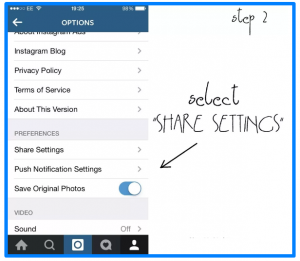
Once the account linking process completed, you can easily go through both the social media sites and can share the post to Facebook from the same screen where you add a caption. So the above process will definitely help you out in linking your Instagram Account to your Facebook Profile.
After this you can easily share your posts from a single screen, the one you posted in your Instagram Account will be shared directly to your Facebook Profile and it all happens in a single tap.

There is also a very common question which is also roaming around the internet and it says that How to Link Instagram to Facebook Business Page? So, now we are going to answer this and it will be cleared in some simple and easy steps.

Facebook Business Page is a very superb element for the advertising. Today each and every business have websites and each and every business have its own Facebook Business Page. Marketing which is done by using any kind of social media sites is known as Social Media Marketing.
So here we are going to explain each and every single process by which you can Add your Facebook Business Page to Instagram.

How To Add/Connect/Link Instagram to Facebook Business Page?
The below are the processes by which you can easily link your Facebook Page to your Instagram Account.
- Go to your Instagram Profile and tap on that menu profile which looks like a burger.
- Click on Settings.
- In the settings bar, you will see Linked Accounts Option.
- Choose Facebook in that.
- Here you have to enter your Facebook Login Credentials and if you have entered it previously then skip this step.
- By default, your Instagram Account is linked with your Facebook Profile. So, you just have to tap on the Facebook Link and then you will see all your pages which are linked with your personal Facebook Profile.
- If you are an admin of more than one pages, then choose the page which you would like to link.
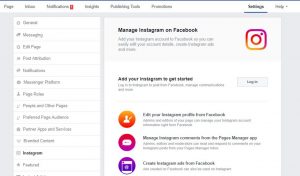
So, this is the complete process by which you can Connect your Facebook Page to your Instagram Profile which will ease the process of sharing and your business advertising.
Some of the main questions like How to Add Instagram Account To Facebook, How to Link Facebook Profile to Instagram, How to Link Instagram to Facebook Business Page & How to Add Facebook Business Page to Instagram has been encountered.

So, let’s talk about some other questions which are also creating a buzz on the internet and one of these is answered below.
How to Link Facebook to Instagram on Computer?
Yeah, this is a question which is creating a mess because today there is a percentage which is using a computer and they find it really very comfortable over an android phone or an iPhone. So, below steps will easily solve all your doubt.
So, below steps will definitely encounter your doubt on how to link Facebook to Instagram on Computer?
- Just open your Facebook Page on a new tab in your favorite browser.
- You will see a Settings Link in the top right corner of the page.
- Here you will find a list of options and Instagram will also be available there.
- Tap on Instagram Link and you will find Add An Account Option.
- Click on Add An Account and it will ask your Instagram’s user id and password.
-
After inputting the credentials, your Facebook Page or Facebook Business Page is linked with Instagram on Computer.
For More Information, You can visit the official link also:
https://help.instagram.com/176235449218188
https://www.facebook.com/business/help/898752960195806




